Secretion / SecretionLocalFlex Plugin
Download the sample code here, then watch the video from the latest workshop to follow along:
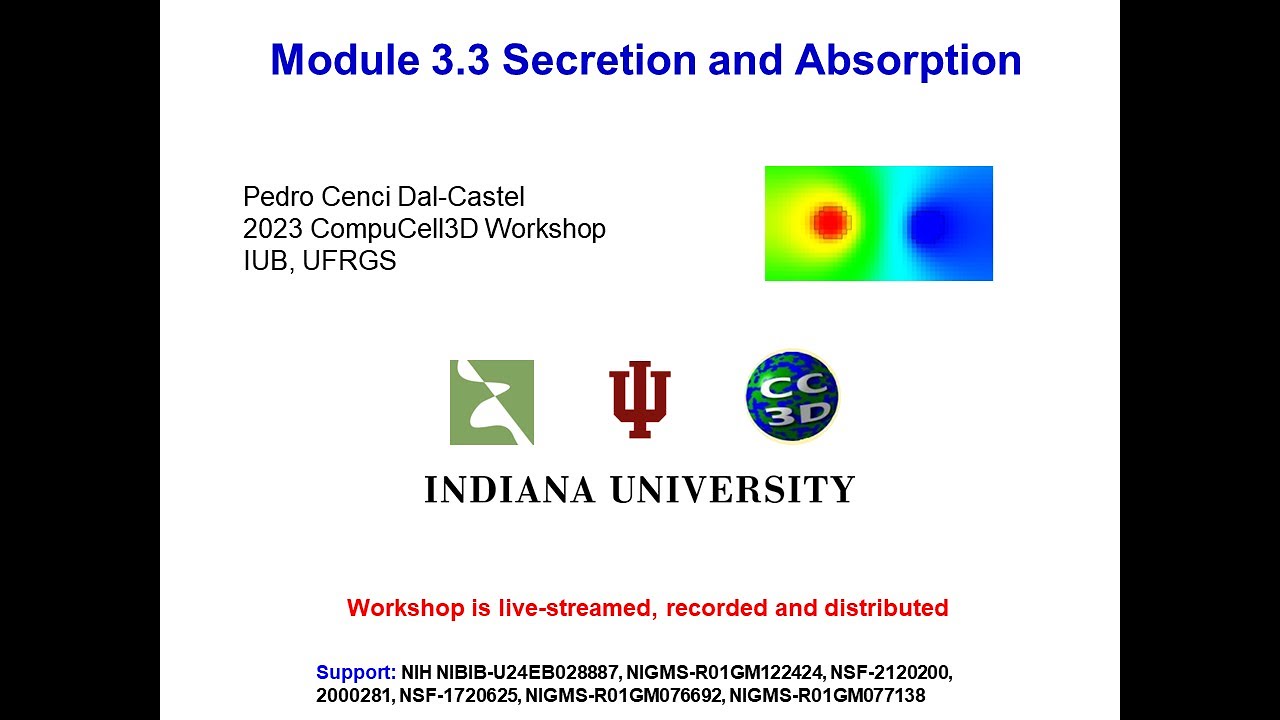
Secretion “by cell type” can and should be handled by the appropriate PDE solver. To implement secretion from individual cells using Python, we first add the secretion plugin in CC3DML:
<Plugin Name="Secretion"/>
or as:
<Plugin Name="SecretionLocalFlex"/>
The inclusion of the above code in the CC3DML will allow users to implement secretion for individual cells from Python.
Note
Secretion for individual cells invoked via Python will be called only once per MCS.
Warning
Although the secretion plugin can be used to implement secretion by
cell type, we strongly advise against doing so. Defining
secretion by cell type in the Secretion plugin will lead to performance
degradation on multi-core machines. Please see the section below for more
information if you are still interested in using secretion by cell type
inside the Secretion plugin.
Typical use of secretion from Python is demonstrated best in the example below:
class SecretionSteppable(SecretionBasePy):
def __init__(self, _simulator, _frequency=1):
SecretionBasePy.__init__(self, _simulator, _frequency)
def step(self, mcs):
attrSecretor = self.get_field_secretor("ATTR")
for cell in self.cellList:
if cell.type == 3:
attrSecretor.secreteInsideCell(cell, 300)
attrSecretor.secreteInsideCellAtBoundary(cell, 300)
attrSecretor.secreteOutsideCellAtBoundary(cell, 500)
attrSecretor.secreteInsideCellAtCOM(cell, 300)
elif cell.type == 2:
attrSecretor.secreteInsideCellConstantConcentration(cell, 300)
Note
Instead of using SteppableBasePy class we are using
SecretionBasePy class. This ensures that
the secretion plugin will be performed before diffusion by
calling the Python secretion steppable before each Monte Carlo
Step.
There is no magic to SecretionBasePy - if you still want to use
SteppableBasePy as a base class for secretion do so, but remember that you need to set flag:
self.runBeforeMCS=1
to ensure that your new steppable will run before each MCS. See example
below for alternative implementation of SecretionSteppable using
SteppableBasePy as a base class:
class SecretionSteppable(SteppableBasePy):
def __init__(self,_simulator,_frequency=1):
SteppableBasePy.__init__(self,_simulator, _frequency)
self.runBeforeMCS=1
def step(self,mcs):
attrSecretor=self.get_field_secretor("ATTR")
for cell in self.cellList:
if cell.type==3:
attrSecretor.secreteInsideCell(cell,300)
attrSecretor.secreteInsideCellAtBoundary(cell,300)
attrSecretor.secreteOutsideCellAtBoundary(cell,500)
attrSecretor.secreteOutsideCellAtBoundaryOnContactwith(cell,500,[2,3])
attrSecretor.secreteInsideCellAtCOM(cell,300)
attrSecretor.uptakeInsideCellAtCOM(cell,300,0.2)
elif cell.type==2:
attrSecretor.secreteInsideCellConstantConcentration(cell,300)
The secretion of individual cells is handled through FieldSecretor
objects. FieldSecretor concept is quite convenient because the amount
of Python coding is quite small. To secrete a chemical from a cell,
we first create a field secretor object:
attrSecretor = self.get_field_secretor("ATTR")
which allows us to manipulate how much which cells secrete into the ``ATTR` field.
Then, we pick a cell, and using this field secretor, we simulate secretion of
chemical ATTR by a cell:
attrSecretor.secreteInsideCell(cell,300)
Secretion functions use the following syntax:
secrete*(cell, amount)
#or...
secrete*(cell, amount, list_of_cell_types)
Note
The list_of_cell_types is used only for functions which
implement such functionality i.e. secreteInsideCellAtBoundaryOnContactWith and
secreteOutsideCellAtBoundaryOnContactWith
Uptake functions use the following syntax:
uptake*(cell, max_amount, relative_uptake, list_of_cell_types)
#or...
uptake*(cell, max_amount, relative_uptake)
Note
The list_of_cell_types is used only for functions which
implement such functionality i.e. uptakeInsideCellAtBoundaryOnContactWith and
uptakeOutsideCellAtBoundaryOnContactWith
Note
Important: The uptake works as follows: when available concentration
is greater than max_amount, then max_amount is subtracted from
current_concentration, otherwise we subtract
relative_uptake*current_concentration.
As you may infer from above, the modes 1-5 require tracking of pixels belonging to cell and pixels belonging to cell boundary. If you are not using those secretion modes you may disable pixel tracking by including:
<DisablePixelTracker/>
or
<DisableBoundaryPixelTracker/>
as shown in the example below:
<Plugin Name="Secretion">
<DisablePixelTracker/>
<DisableBoundaryPixelTracker/>
<Field Name="ATTR" ExtraTimesPerMC=”2”>
<Secretion Type="Bacterium">200</Secretion>
<SecretionOnContact Type="Medium" SecreteOnContactWith="B">300</SecretionOnContact>
<ConstantConcentration Type="Bacterium">500</ConstantConcentration>
</Field>
</Plugin>
Note
Make sure that fields into which you will be secreting
chemicals exist. They are usually fields defined in PDE solvers. When
using secretion plugin you do not need to specify SecretionData section
for the PDE solvers.
When implementing e.g. secretion inside cell when the cell is in contact with other cell we use neighbor tracker and a short script in the spirit of the below snippet:
for cell in self.cellList:
attrSecretor = self.get_field_secretor("ATTR")
for neighbor, commonSurfaceArea in self.getCellNeighborDataList(cell):
if neighbor.type in [self.WALL]:
attrSecretor.secreteInsideCell(cell, 300)